Altruu FAQ

Hi Buddy !
Though we tried our best to keep everything as simple as possible in Altruu, we include the Altruu FAQ section for assistance. If you have any doubts regarding the Altruu experience, kindly contact us, because we are in the same boat. We can chitchat and have fun while discussing Altruu. Still, we’re very happy if your doubts get cleared with the help of this FAQ section.
.....

A. General
1. What is Altruu?
Altruu, a discovery engine, a social and information network. But if you like to complicate things, Altruu is a discovery engine to connect, discover and contribute to what matters to us, providing next-generation versatility to users.
In simple terms, Altruu is the place where people can maintain their information diet.
2. Am I eligible to create an Altruu account?
Yes, the Altruu beta release is free and open to anyone willing to access our services by agreeing to our terms of service.
3. What kind of posts can I make in Altruu? Who can see it?
You may post texts, pictures, videos, audio, and documents in Altruu and they can be viewed by people according to your post privacy choice.
4. What are the ways I can react to posts in Altruu?
You can like the posts, share them or add comments to them. There are also Moonjis which are like, meh, love, happy, wow, sad and angry.
Moonjis can be accessed through the reaction button.
5. How to recover my Altruu account if I forget my password?
To reset your password,
Visit the recover account page which can be done by clicking the ‘forget password’ link in the login page.
Enter the email which you have used while creating your Altruu Account and proceed to generate a password reset link which will be sent to you via email.
Click on the password reset link which you have received in your mailbox and you can create a new password for your Altruu account.

B. Account
1. How can I create a full-access Altruu account?
To create a full-access Altruu account,
- Go to https://altruu.com/
- Click Create Account.
- Enter your username, email, password and gender.
- Submit the details.
- Confirm your email address.
That’s it.
2. Can I access Altruu without creating an Altruu account?
Yep! You can access specific services of Altruu as an explorer without an Altruu account.
3. How can I delete my Altruu account?
To delete your Altruu account, go to your settings page and select delete account. You will be asked for your password for confirmation. By doing so, your account will be permanently deleted and you will not be able to recover your account again
4. What is the personal information I need to submit to create a full-access Altruu account?
All you need to provide is your email address and gender.
5. What are all the guidelines I have to follow while using Altruu?
We recommend you read Altruu’s Social Guidelines and Terms of Service to understand how users are required to behave and use our services in the beta release.

C. Security and Privacy
1. What are the different newsfeeds available in Altruu?
Beta Users are free to switch between newsfeeds in Altruu.
1. Your private newsfeed which will have posts from your buddies
2. Global feed which will have posts from people across the globe
3. Category feed which will have posts from 17 various categories that you choose
4. Personality feed allows you to have posts according to the personality you choose from the list of 16 different personalities
5. Celebrity feed allows you to have the feed based on the interests of the celebrity that you chose
2. What is the global feed? Will my posts go to the global feed?
Altruu global feed is the feed visible to all the people accessing Altruu. Your post may or may not be visible in the global feed depending on your choice of privacy settings. If you choose your post to be viewable by everyone, your posts will go to the global feed.
3. What is the use of content filtering in the newsfeed?
Content filtering helps you to use your newsfeed, the way you like. Choose between pictures, videos, text, audio, or documents, and only the type of content you choose will appear on your newsfeed.
4. What are the privacy settings that I can customize in my account?
You can customize settings including who messages you, who sees your post and status, profile visit notification, the online availability status, and location, and profile information such as friends list, timeline, birthday, etc. can be set according to your interests. However, your presence in Altruu, name, profile and profile picture, and cover photo will always be public and can be viewed by anyone accessing Altruu. The profile can be set to private by Blackout.

D. Discovery and Content Control
1. How can I discover information using the Discover ID?
You can experience the discovery in a click without providing any of your personal information. To experience our discover engine, please click on the Discover button, and that’s it.
Altruu generates a digital identity for you and offers you to save the credentials for your future use. You can also create your full-access Altruu account by general beta user registration and can experience our next-generation information networking.
2. What are the limitations of a discovery identity?
Using the discovery identity, you are not able to publish your posts on Altruu. You can publish your posts if you want by adding and verifying your email address.
3. Can I switch feeds based on my passion?
You can switch feed to your passion and choice. Altruu allows you to choose from more than a dozen classifications in the feed selection, there you can switch your feed to any of the classifications that suit your passion.
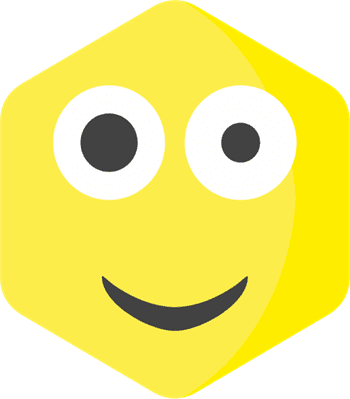
E. Settings
1. How do I customize my header?
Altruu can be customized any way you like, from top to bottom. With more than a hundred operational choices and infinite ways to customize them, creates a personalized social network.
Click the ‘Customization’ menu in the left menu bar > Go to Header Area
Choose what you want and remove what you don’t want.
2. Can I customize my post view on the homepage?
You can customize the posts in all the aspects you want. If you don’t want to like the posts, you can remove the like button from posts. Isn’t it exciting?
3. How can I change my homepage design?
Click the ‘Customization’ menu in the left menu bar > Go to Hive Design Area
You can choose any design of your choice for your homepage from the available designs.
